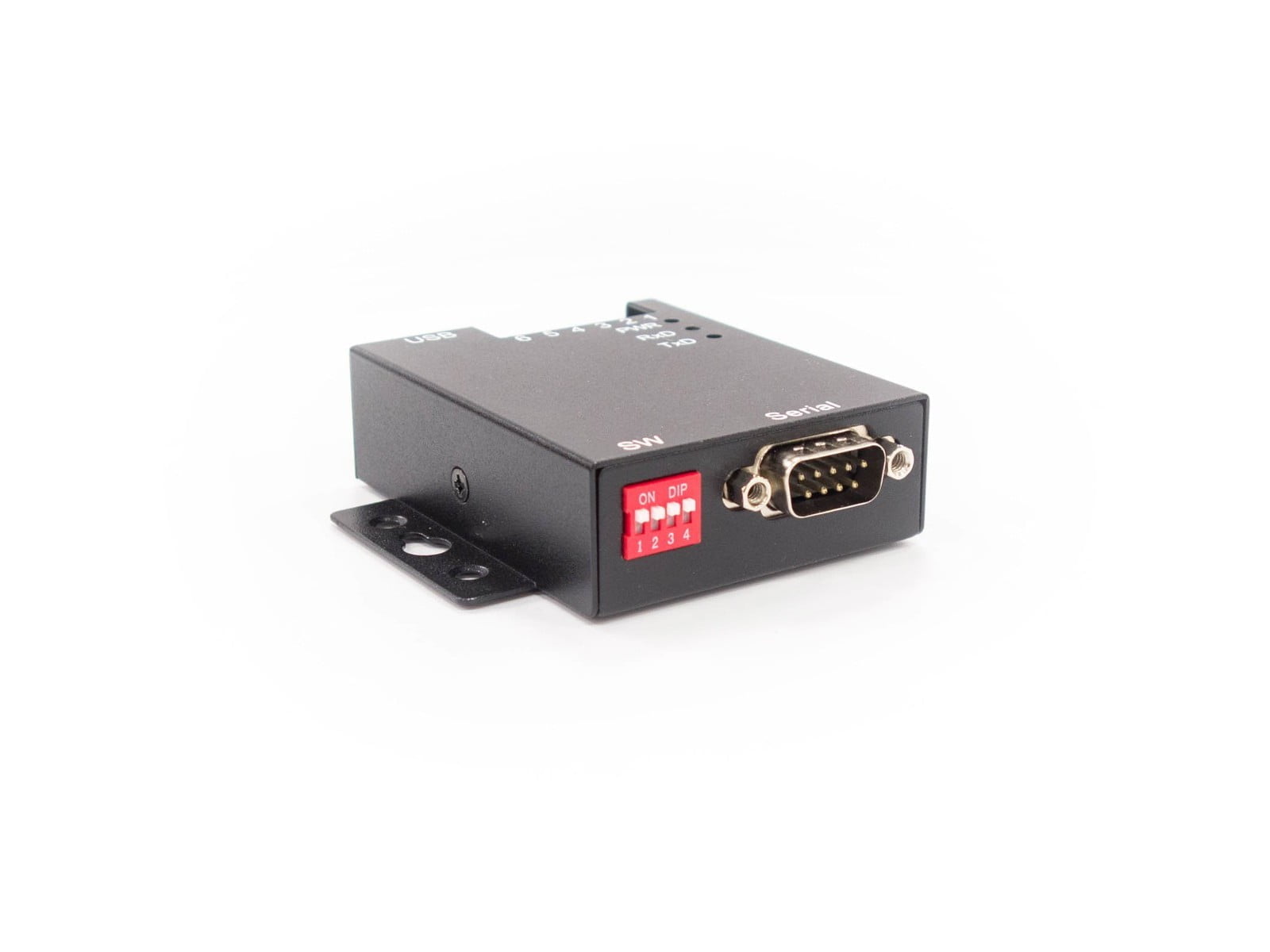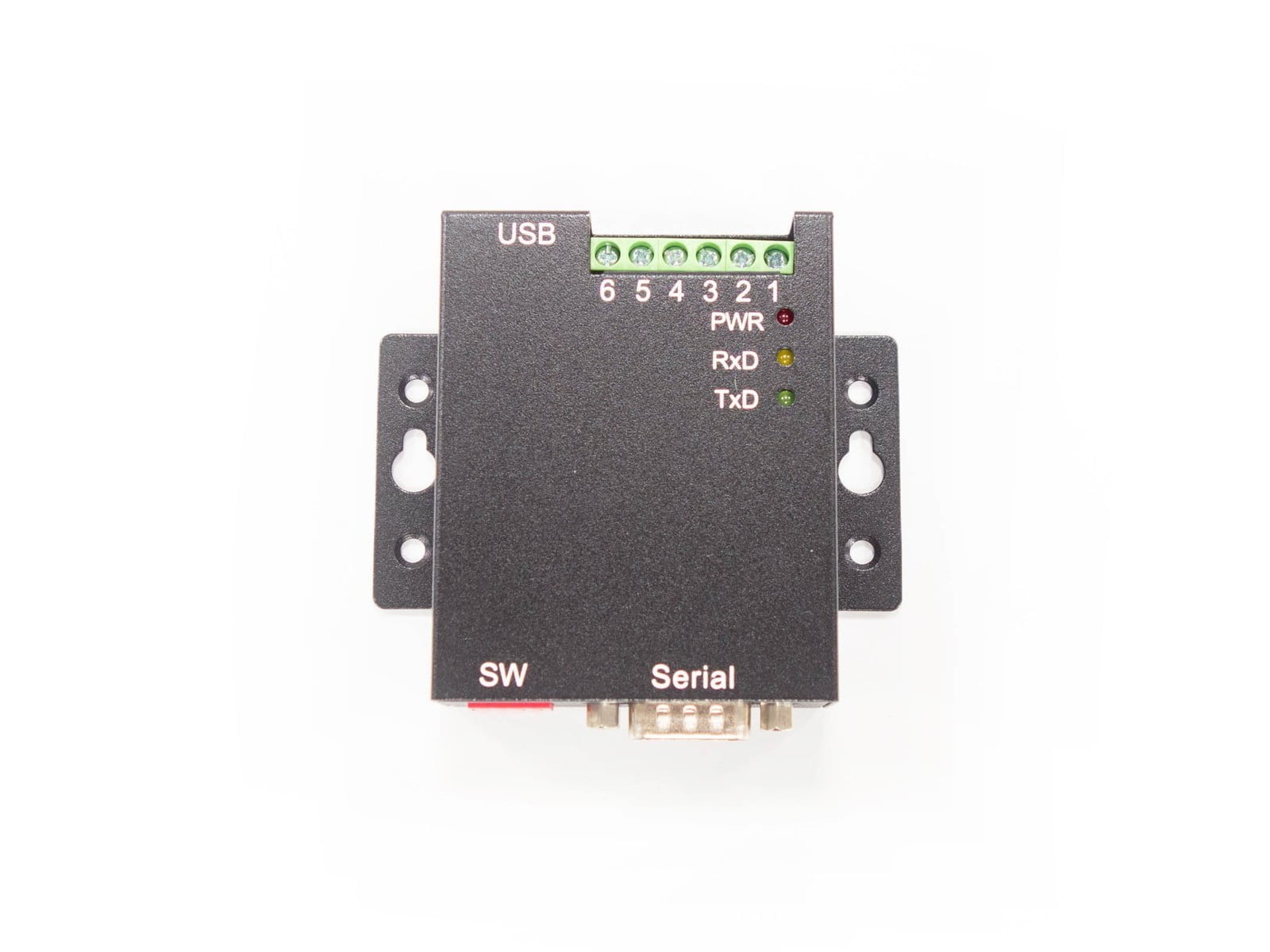Description
The USB-COMi-M/USB-COMi-SI-M USB-to-Industrial Single RS-232/422/485 Adapter is designed to make industrial communication port expansion quick and simple. Connecting to an USB port on your computer or USB hub, the USB-COMi-M/USB-COMi-SI-M instantly adds an industrial communication port to your system. By taking advantage of the USB bus, the USB Industrial I/O Adapter makes it easier than ever to add RS-232, RS-422 or RS-485 device to your system with easy plug-and-play and hot plug features. Adapting the new technology, the industrial I/O communication port expansion now takes the new bus with easy and convenient connectivity.
Plugging the USB-COMi-M/USB-COMi-SI-M to USB port, the adapter is automatically detected and installed. There are no IRQ & COM port conflicts, since the port doesn’t require any additional IRQ, DMA, memory as resources on the system. The RS-232/422/485 port functions as native Windows COM port, and it is compatible with Windows serial communication applications.
The USB Industrial I/O Adapter provides instant connectivity to RS-232/422/485 communication device for factory automation equipment, multi-drop data collection devices, barcode readers, time clocks, scales, data entry terminals, PC to PC long distance communications and serial communication in harsh environments. The USB Industrial I/O provides industrial solution for applications requiring single node or multi-drop communications over short and long distance.