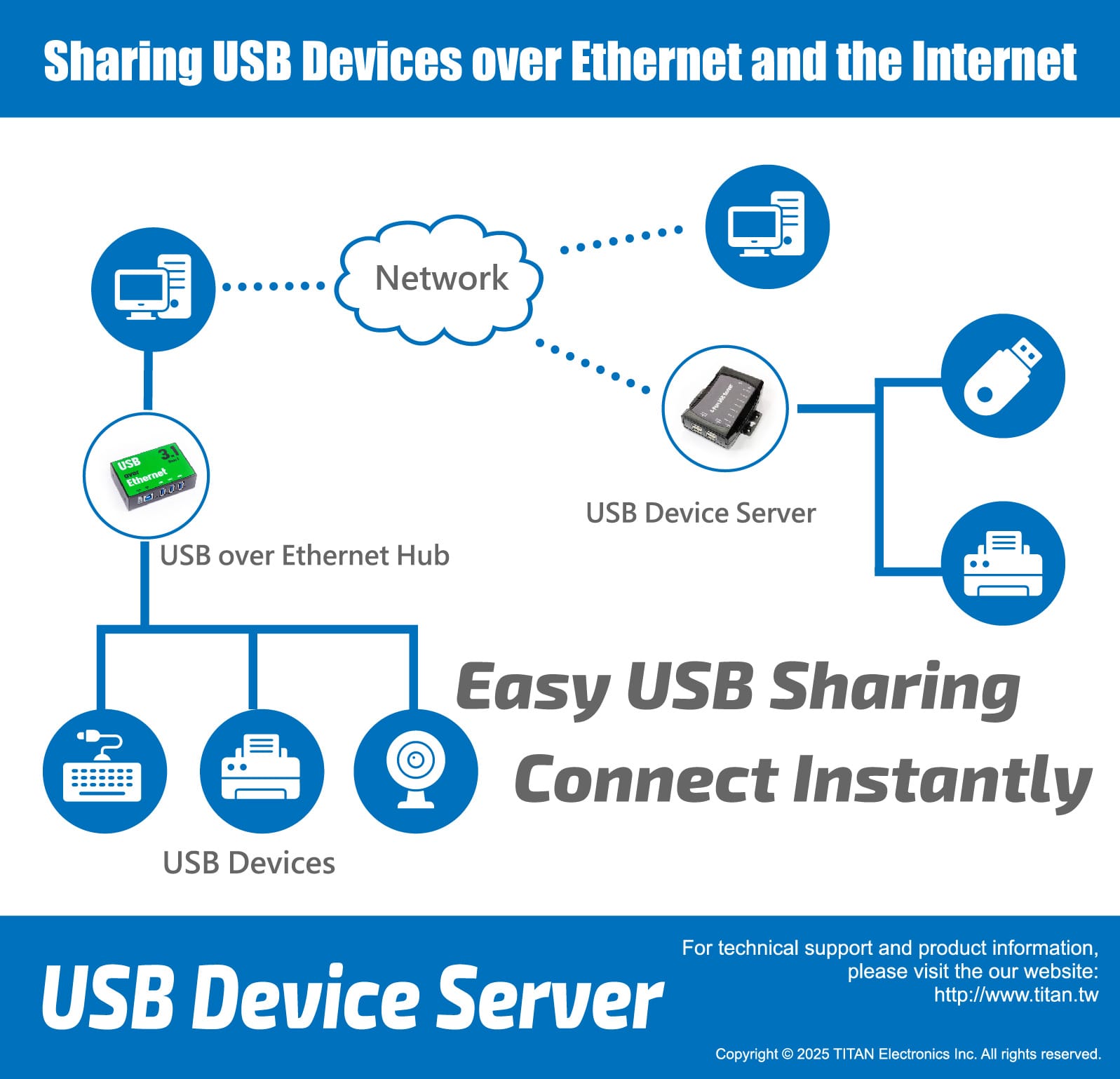Description
US MINI USB over IP adapter supports one USB 2.0 port. The adapter is featured with USB over network sharing functionality. The USB device inserted to this USB over IP adapter can be shared and accessed by network computers over wired or wireless network from anyplace in the world. The USB over IP adapter, when used in conjunction with TITAN’s USB server software, enables USB remote connection. The app makes the USB port available to be accessed, shared and used over IP, LAN, WAN, VLAN, VPN and the Internet from any remote locations.
In case you need to forward a USB device or would like to access a remote USB device from a virtual machine, this task can be easily accomplished with USB server software. Just by installing the software onto the host machine and client, you can share USB over Ethernet and access the device in the virtual session.
Software
The USB Server software integrates both Server and Client functionality into one app with clear and simple interface. You need to install the program on the Server, the local PC where the USB over Ethernet Hub is physically connected. Start the “Server” tab to share USB devices.
On the Clients, where all the remote client computers needing to connect to the shared USB devices, install the app and start the “Client” tab to access and use shared USB devices over network.
For Windows:
CMD commands for Windows:
Example :
USB_server.exe -h
USB_server.exe --show-usb-list
USB_server.exe --share-usb-port=1:1 --tcp=12345
For Linux:
FAQ
Q1: AnyplaceUSB application get error with Microsoft Hyper-V
Answer: Please update the application to version 1.2.
Q2: What to do when AnyplaceUSB USB over Ethernet Server can’t connect?
Answer: You can try to reset the factory settings of the hardware. Please refer to the manual for instructions.