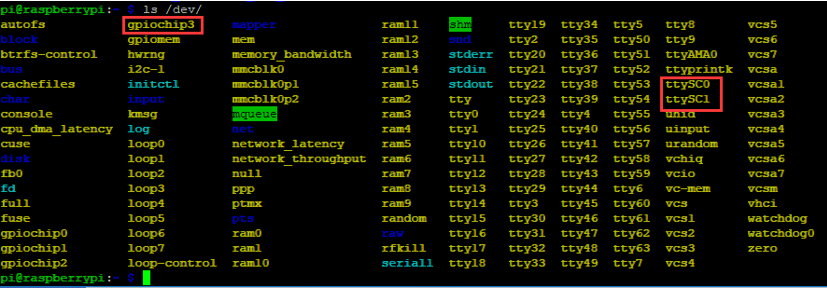Introduction
This is a dual-channel isolated RS485 extension board specially designed for Raspberry Pi, which adopts SC16IS752+SP485 solution, embed with protection circuits. It is easy to control the 2-channel RS485 for auto transceiving via SPI interface.
Features
- Based on Raspberry Pi 40pin GPIO interface, suitable for Raspberry Pi series motherboards
- Using SC16IS752 and SP485 solution, can realize SPI to RS485, the communication rate is up to 921.6kbps
- RS485 supports manual or automatic sending and receiving of data, which can be set by DIP switch
- RS485 onboard resettable fuse and protection diode can ensure stable output of current and voltage, prevent overcurrent and overvoltage, and improve shock resistance
- Onboard power supply and serial port transceiver indicators, easy to check the module power supply and communication status
- Lead out the SPI control interface for easy access to main control boards such as Arduino
Hardware Connection
| 485 PIN | Raspberry Pi(BCM) |
| VCC | 5V |
| GND | GND |
| SCK | P21 (SPI1 SCLK) |
| MOSI | P20 (SPI1 MOSI) |
| MISO | P19 (SPI1 MISO) |
| CS | P18 (SPI1 CS) |
| IRQ | P24 |
| EN1 | P27 |
| EN2 | P22 |
Software setup
Open the terminal and modify config.txt file by commands:sudo nano /boot/config.txt
Add the line below to the file, the int_pin should be set according to the actual welding:dtoverlay=sc16is752-spi1,int_pin=24
Then restart Raspberry Pisudo reboot
After rebooting, the driver of SC16IS752 will be loaded into the system kernel. You can run command ls /dev to check the following devices: