Automatic Connection
There two ways to automatically connects USB devices: automatic connection by device and automatic connection by USB port.
Automatic Connection by Device
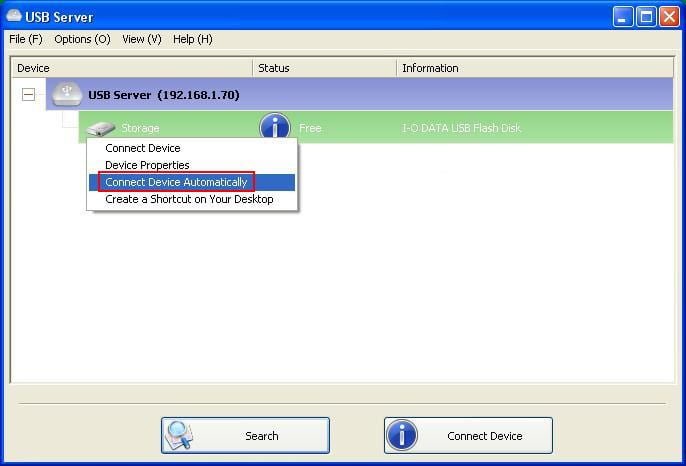
Once enabled, THIS PARTICULAR DEVICE will be automatically connected when:
1. The software starts up and the device is online and Free.
2. The software is running and the device comes online.
3. The software is running and the device status changes to Free from any other type of status.
HOWEVER, if the user manually disconnects the device, it will NOT be automatically connected again until the software has been restarted.
Automatic Connection by USB Port
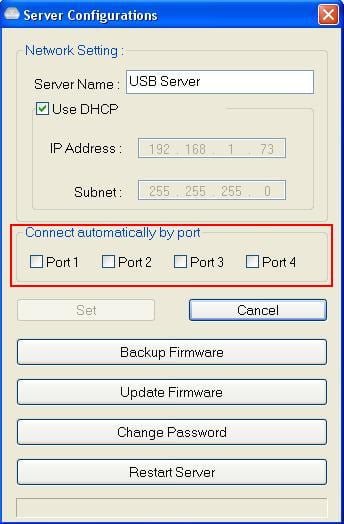
When this function is enabled for the port, the USB devices will be automatically connected when:
1. The device is plugged into the port when the software is running.
2. The device is plugged into the port and is Free when the software starts up.
3. The device is plugged into the port and the status changes to Free from any other status when the software is running.
Also, like automatic connection by device function, if the user disconnects the device manually, it will NOT be automatically connected again until the software has been restarted.
